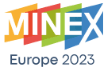My Profile
Information
Here you can change the texts of your company or personal profile. To do so, please select the required tab on the left to open the profile window.
Once you have made changes, please remember to press the “Submit” button at the bottom. You can make any changes as you like.
To change the photo or corporate logo, please email it as JPEG, SVG, TIFF or EPS file to admin@minexforum.com with instructions. We will replace it and will send you the link.
For more information, please watch the video instructions.
Speaker Profile Management
Edit Speaker's Profile
- After approval of your speaker application, you will receive a password by email to access your account, where you can make changes to your profile.
- To access your account, follow the link and enter your login and password.
- After that, you will be redirected to your account.
- To make changes to your profile click on “Edit my Speaker’s Profile”
- Inside you will find editable fields.
- Once you finished, click “Submit”. We will review the changes and publish them for you.
- ATTENTION: If you would like to change your photo, please email it to us at eu@minexforum.com
Exhibitor/Partner/Sponsor Profile Management
Edit Exhibitor/Partner/Sponsor Profile
- After approval of your application, you will receive a password by email to access your account, where you can make changes to your profile.
- To access your account, follow the link and enter your login and password.
- After that, you will be redirected to your account.
- To make changes to your profile click on “Edit my Exhibitors/Partners/Sponsors Profile”
- Inside you will find editable fields.
- Once you finished, click “Submit”. We will review the changes and publish them for you.
- ATTENTION: If you would like to change your logo, please email it to us at eu@minexforum.com
Posting News on the website
How to post news on the website
- To access your account, follow the link and enter your login and password.
- Follow this link to create a post
- You can then add the title and the text of your post as well as tags (please remember to separate them by a comma) and an image to be placed in your post.
- We will review the post and will notify you once it’s published.
- You can update or edit the post at any time
- Use the share tool to re-ost on your social media accounts